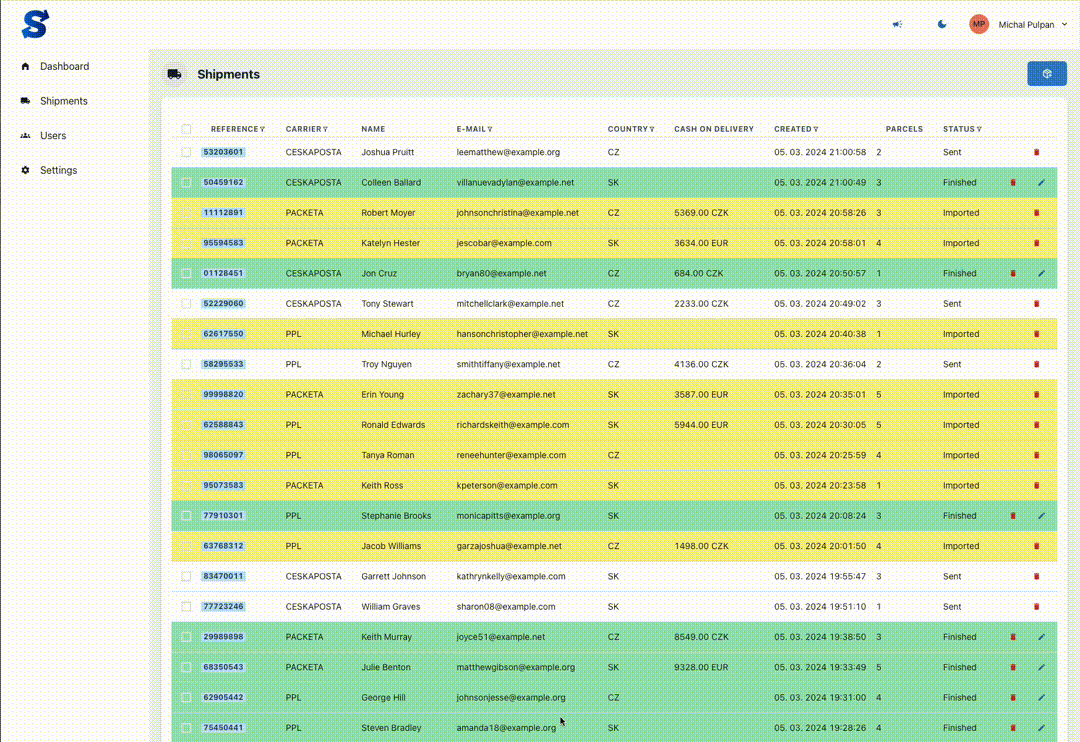Shipments
Shipments are a key element in Parcelsync. This part of the documentation will show you how to create, edit, and manage shipments in your project. In Parcelsync, you can create shipments directly within the web administration of the project or via our API. The same can be done with labels, shipment manifests, and other methods.
Parcels
Parcel is a physical object with a label and a tracking number. Within one shipment in Parcelsync, you can create several parcels.
Filters
In the administration of the project, you can filter shipments according to various criteria. For example, by status, carrier, your reference, and the date of creation. You can recognize that filtering is available for a given field by the filter icon next to the field name. Clicking on the field name will display filtering options. For text fields, you can filter by content (e.g. contains, does not contain, starts with, ends with).