Invitations
Invitations are a way to add new users to your team. Every user that is part of your team must be invited and must accept the invitation. Only users with an account in Parcelsync can be added to the team. If the user does not have an account, they will be prompted to create one when they accept the invitation.
How to invite a user
Go to your project to which you want to invite a user. Click on the "Users" tab in the left menu. Here you will see a list of all users including their roles that you have already added and you can create a new invitation by clicking on the user icon in the top right.
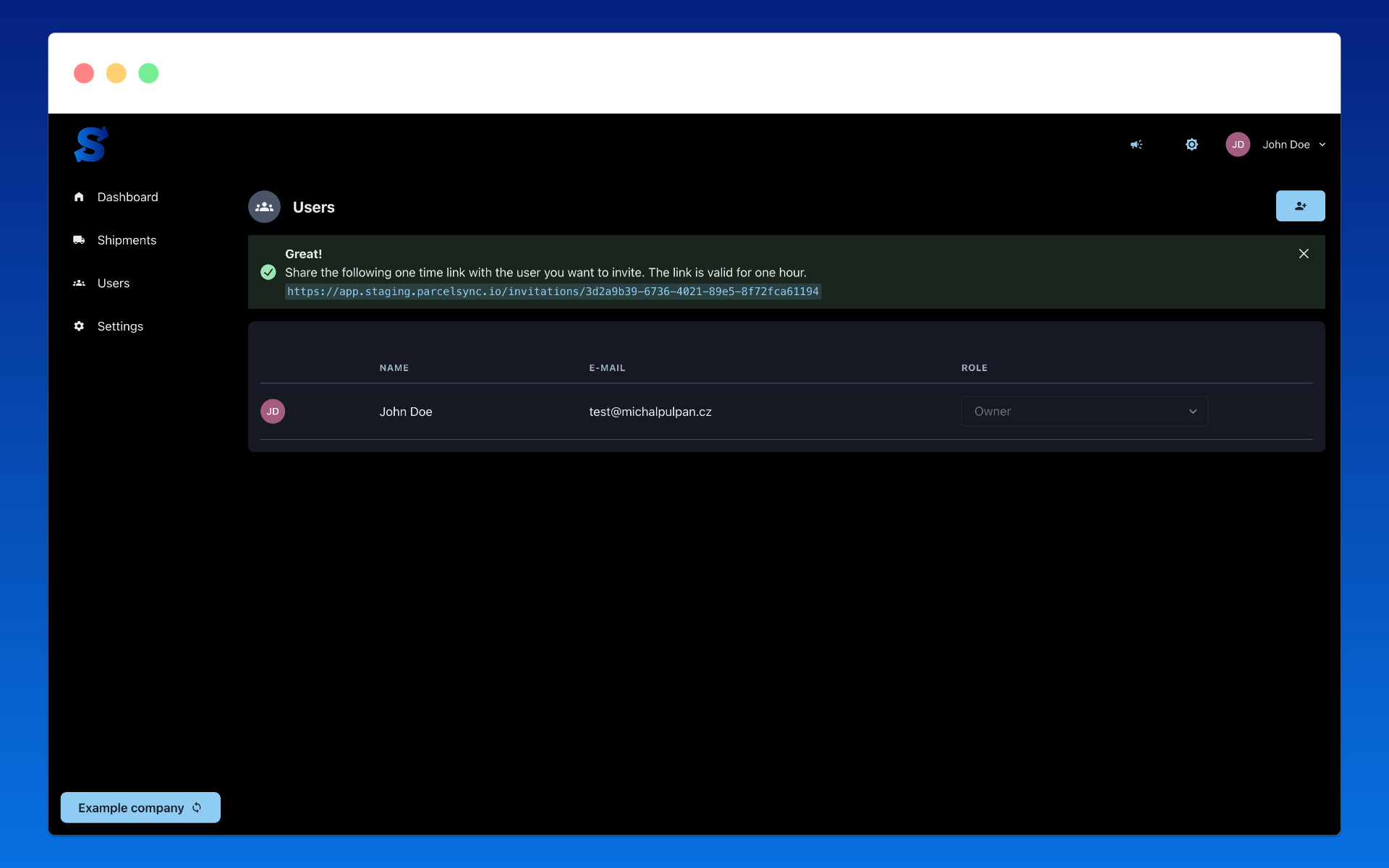
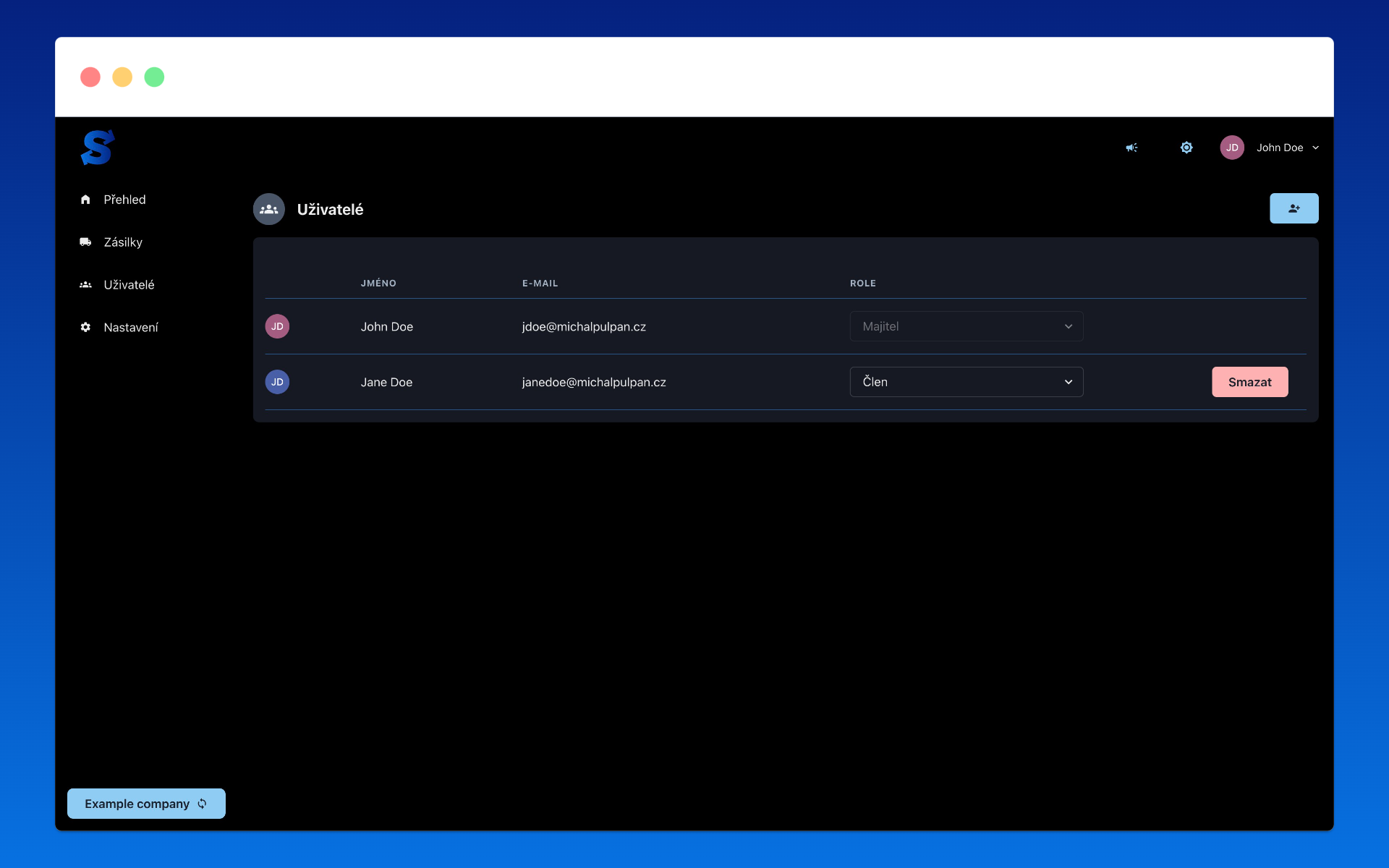
Changing user role
User can be left in the default role of "Member". Member can read and write data in the project. However, they cannot change project settings, invite other users or delete data. If you want, you can promote the user to "Admin". Admin can do everything a member can, but additionally can change project settings, invite other users and delete data. The highest role is "Owner". Owner is the one who created the project and can do everything an admin can, but additionally can delete the project.